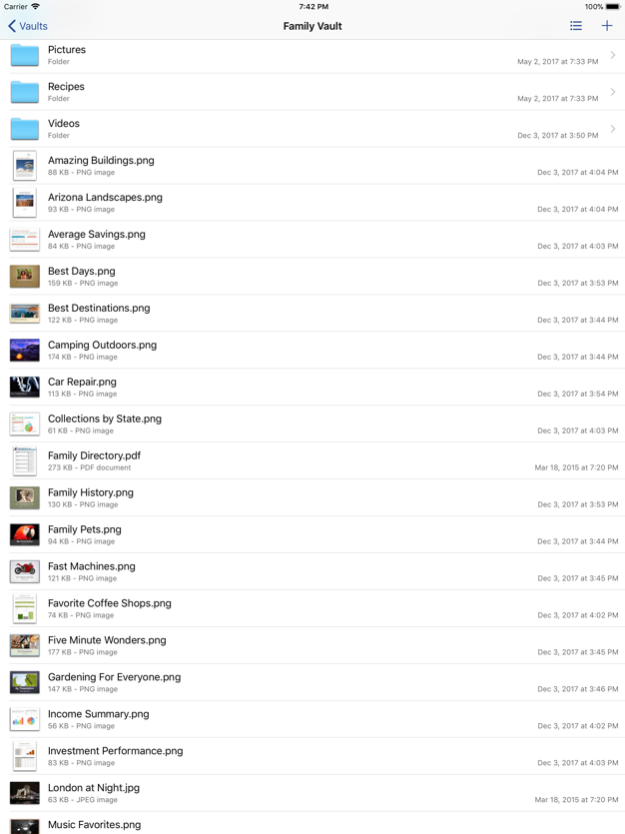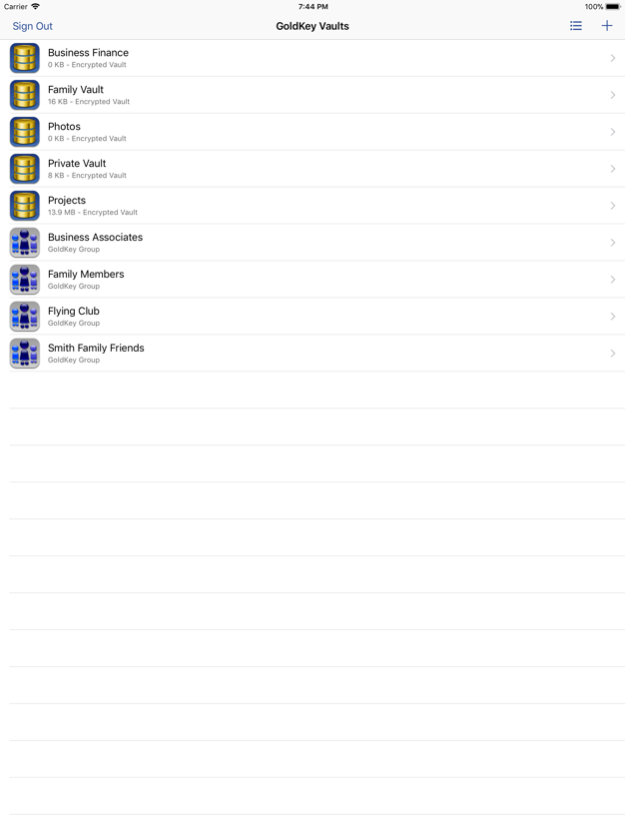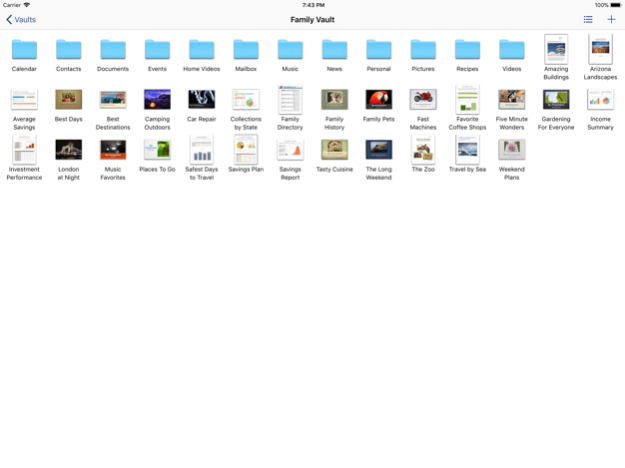GoldKeyVault 1.9
Continue to app
Free Version
Publisher Description
GoldKey Vaults are a more secure form of online cloud storage.
— All Your Files, On All Your Devices —
Encrypted files stored within a GoldKey Vault are accessible from your computer, smartphone, and tablet. GoldKey’s Soft-Token technology enables access on mobile devices without compromising security.
— Secure File Sharing —
Share your encrypted vaults with as many people as you like. Create groups to organize your vaults and how you share them. Then share links to files in your vaults with the GoldKey Vaults iMessage App.
— Access History & Logs —
With GoldKey Vaults, you can know who accessed your files and when. GoldKey Vault’s access history records every time a user signs into a vault. The access report includes the user’s IP address and documents every file that was accessed, uploaded, deleted, or modified.
— Automatic Backup of Files in Your Vault —
Files stored in your GoldKey Vaults are automatically backed up, helping to protect your business from costly data loss. Even when backed up, your files remain fully-encrypted and secure.
— Subscriptions —
You can make an in-app purchase of GoldKey Vault Storage to get your own vault. Subscriptions start out at just $3.99 USD a year, and can vary by region. This basic service plan includes 5 GB of encrypted cloud storage. Subscriptions for more than 5 GB of storage space switch to monthly renewals. You can share your vault with as many people as you like at no additional charge. You can also create as many vaults as you like as long as the total storage size does not exceed your subscription.
GoldKey Vault Storage subscriptions purchased in-app will be charged to your iTunes account and will automatically renew within 24 hours prior to the end of the current subscription period, unless auto-renewal is disabled beforehand. To manage your subscriptions, or to disable auto-renewal of a purchase, go to your iTunes Account Settings. Subscriptions cannot be cancelled during the active subscription period.
Privacy Policy: https://www.goldkey.com/goldkey-legal/#1444422036487-92671758-4017
Terms of Use: https://www.goldkey.com/goldkey-legal/#1444422036392-5ca4cde8-032c
Oct 10, 2022
Version 1.9
Support for dark mode and other UI improvements.
About GoldKeyVault
GoldKeyVault is a free app for iOS published in the Office Suites & Tools list of apps, part of Business.
The company that develops GoldKeyVault is GoldKey Security Corporation. The latest version released by its developer is 1.9.
To install GoldKeyVault on your iOS device, just click the green Continue To App button above to start the installation process. The app is listed on our website since 2022-10-10 and was downloaded 2 times. We have already checked if the download link is safe, however for your own protection we recommend that you scan the downloaded app with your antivirus. Your antivirus may detect the GoldKeyVault as malware if the download link is broken.
How to install GoldKeyVault on your iOS device:
- Click on the Continue To App button on our website. This will redirect you to the App Store.
- Once the GoldKeyVault is shown in the iTunes listing of your iOS device, you can start its download and installation. Tap on the GET button to the right of the app to start downloading it.
- If you are not logged-in the iOS appstore app, you'll be prompted for your your Apple ID and/or password.
- After GoldKeyVault is downloaded, you'll see an INSTALL button to the right. Tap on it to start the actual installation of the iOS app.
- Once installation is finished you can tap on the OPEN button to start it. Its icon will also be added to your device home screen.